In this guide, we’ll break down everything you need to know about the SWGOH Webstore—how to access it, what makes it better than in-app purchases, and how to maximize its benefits.
1. What Is the SWGOH Webstore?
The SWGOH Webstore is an official online shop run by EA where players can buy in-game items like:
-
Crystals (the premium currency)
-
Character shards (for unlocking or starring up heroes)
-
Gear and mods (to power up your squad)
-
Exclusive bundles (discounted packs not available in-game)
Unlike the mobile app store, the webstore often has limited-time deals and better discounts, making it a smarter way to spend your money.
2. Why Use the Webstore Instead of In-App Purchases?
Better Discounts & Exclusive Offers
The webstore frequently runs promotions that aren’t available in the mobile app. For example:
-
Daily crystal deals (more crystals for the same price)
-
Event-specific bundles (like raid or Galactic Legend packs)
-
Loyalty rewards (bonus items for frequent buyers)
If you’re going to make a purchase, checking the webstore first can save you money.
Easier Navigation
The in-game store can feel cluttered. The webstore has a cleaner layout, making it easier to find what you need without scrolling endlessly.
Enhanced Security
Buying through EA’s webstore reduces risks associated with mobile payment systems. Transactions are encrypted, so your financial data stays safer.
Cross-Platform Access
You can log in from any device—PC, tablet, or phone—and your purchases sync instantly to your game account. No more struggling with tiny mobile screens.
3. How to Access the SWGOH Webstore
Step 1: Link Your Game Account
Before you can use the webstore, you need to connect your SWGOH account to EA:
-
Open the game and go to Settings.
-
Select Connect, then choose EA Connect.
-
Enter your email—EA will send a verification code.
-
Enter the code to confirm the link.
Note: If you don’t get the code, check your spam folder or try resending it.
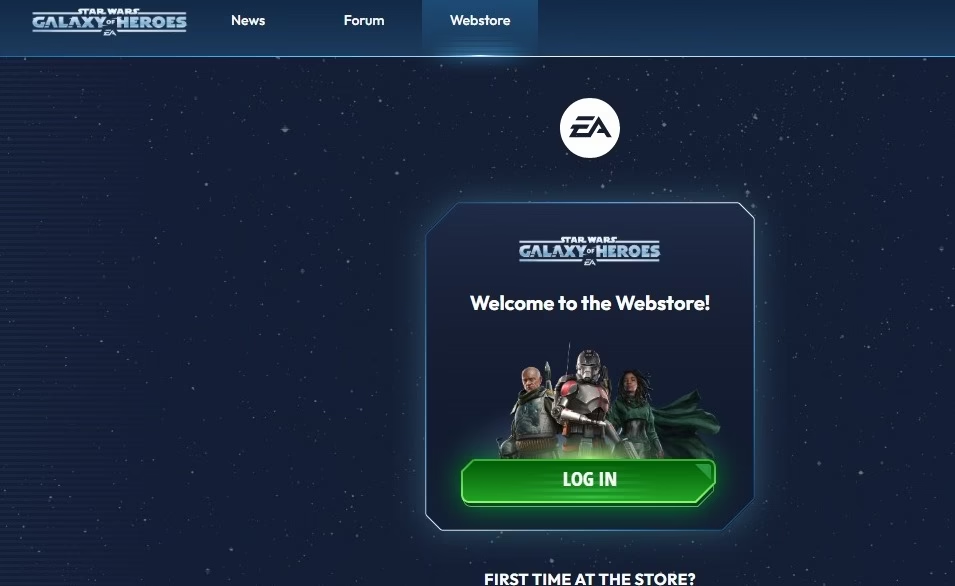
Step 2: Log In to the Webstore
Once your account is linked:
-
Visit the official SWGOH Webstore.
-
Click "I’ve linked my account" and enter the same email.
-
You’ll get another code—enter it to log in.
Now you’re ready to browse and buy.
4. What Can You Buy in the Webstore?
Crystals (The Most Valuable Currency)
Crystals are used for:
-
Energy refreshes (farming gear/shards)
-
Buying gear directly
-
Event refreshes (like Conquest or Raids)
The webstore often sells larger crystal packs at better rates than the in-game store.
Character Shard Bundles
Need a specific hero? The webstore sometimes offers:
-
Accelerated shard packs (e.g., 50 shards for a rare character)
-
Starter bundles (helpful for new players)
Gear & Mod Packs
Gear bottlenecks slow progress. The webstore sells:
-
Kyrotech bundles (a notorious gear grind)
-
Relic material packs (for high-tier upgrades)
-
Mod sets (pre-optimized for certain characters)
Limited-Time Event Bundles
During special events (like new character releases or raids), the webstore offers:
-
Event-exclusive gear/shards
-
Discounted mega-bundles
These can give you a huge advantage if timed right.
5. Tips to Maximize Your Webstore Purchases
Check for Daily Deals
The webstore refreshes offers frequently. Log in daily to catch:
-
Flash sales (e.g., 50% off crystal packs)
-
Rare character shards (like Galactic Legends)
Plan Ahead for Events
Before a big event (e.g., Jedi Knight Cal Kestis release), check the webstore for:
-
Pre-event bundles (stock up on gear)
-
Bonus shard packs (speed up unlocks)
Use Crystals Wisely
If you buy crystals, prioritize:
-
Energy refreshes (for farming)
-
Key gear pieces (like Kyrotech)
-
Event refreshes (to maximize rewards)
Avoid spending them on low-value packs in the in-game store.
Set a Budget
It’s easy to overspend. Decide how much you’re willing to invest monthly and stick to it.
6. Common Issues & Fixes
"I Didn’t Receive My Purchase"
If your items don’t appear in-game:
-
Restart the app—sometimes syncs take a minute.
-
Check your Inbox in SWGOH—some items must be claimed manually.
-
Contact EA Help if the issue persists.
"Webstore Won’t Load"
Try:
-
Clearing your browser cache
-
Using a different device
-
Checking EA’s server status (sometimes maintenance happens)
7. Future of the SWGOH Webstore
EA is constantly improving the webstore. Possible future updates:
-
Personalized deals (based on your roster)
-
Loyalty reward tiers (for frequent buyers)
-
More exclusive bundles (GG-level offers for endgame players)
Final Thoughts: Is the Webstore Worth It?
Yes. If you’re going to spend money on SWGOH, the webstore is the best place to do it. With better discounts, exclusive bundles, and a smoother buying experience, it’s a no-brainer for serious players.
Pro Tip: Bookmark the webstore and check it before making any in-app purchases. You might find a better deal.


